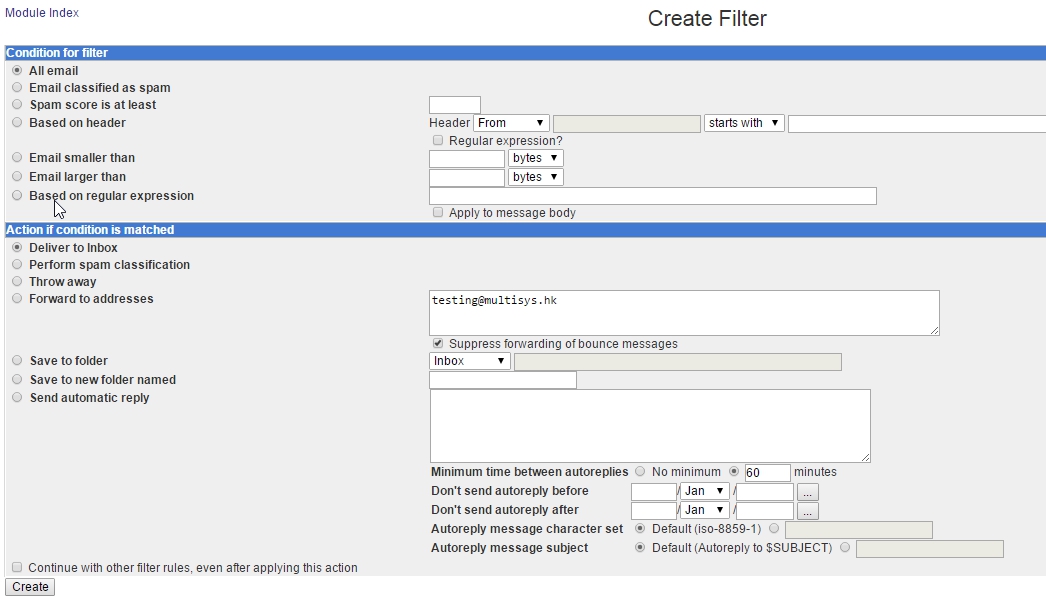User guide on setting up automatic reply and forward.
1. Login to usermin
https://server.multisys.hk:20000/
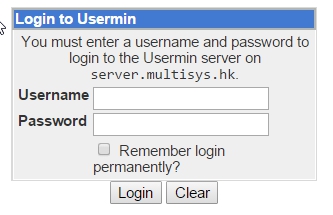
2. Click on Mail -> filter and forward mail
3. Add a new email filter
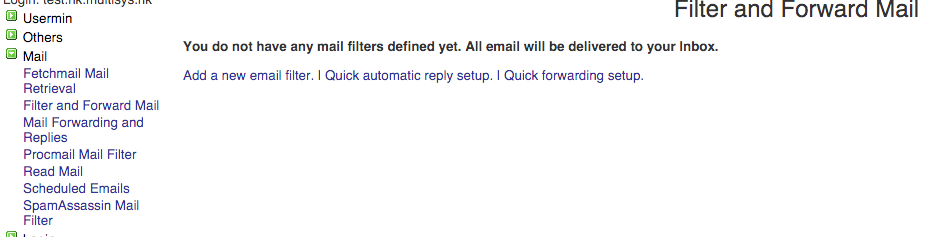
4. For automatic reply, choose 'send automatic reply’, enter the message, then click create.
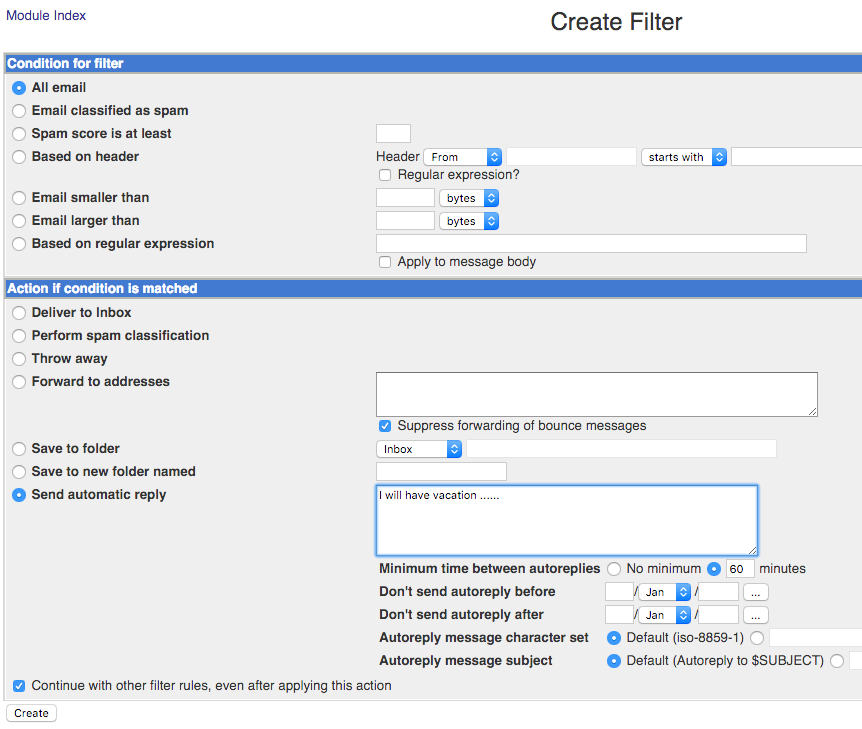
For email forwarding, choose ‘Forward to addresses’, enter the email address, then click create.