Click on Components -> Virtuemart
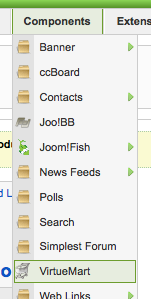
Expand section 'Products'. Then click on 'Add Product'
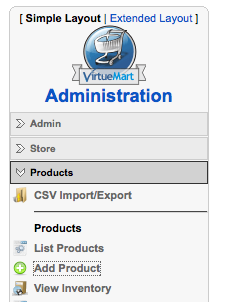
Choose the following:
SKU : Product Item number. Should be unique within database
Name : Product Name
Categories : Product Category. You can Press 'Ctrl' (Linux / MS Windows) or Apple key (Mac OS) to choose multiple category
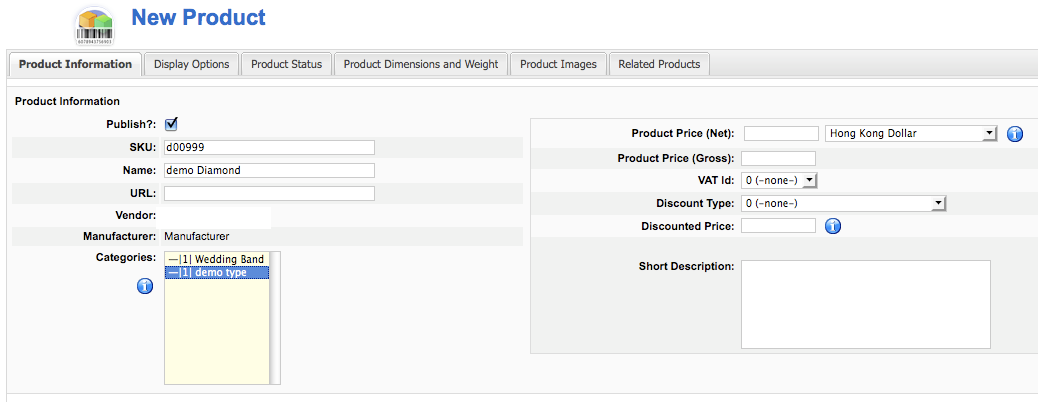
Click on tab 'Product Status'. Enable option 'On Special' if the product will be displayed on front page.
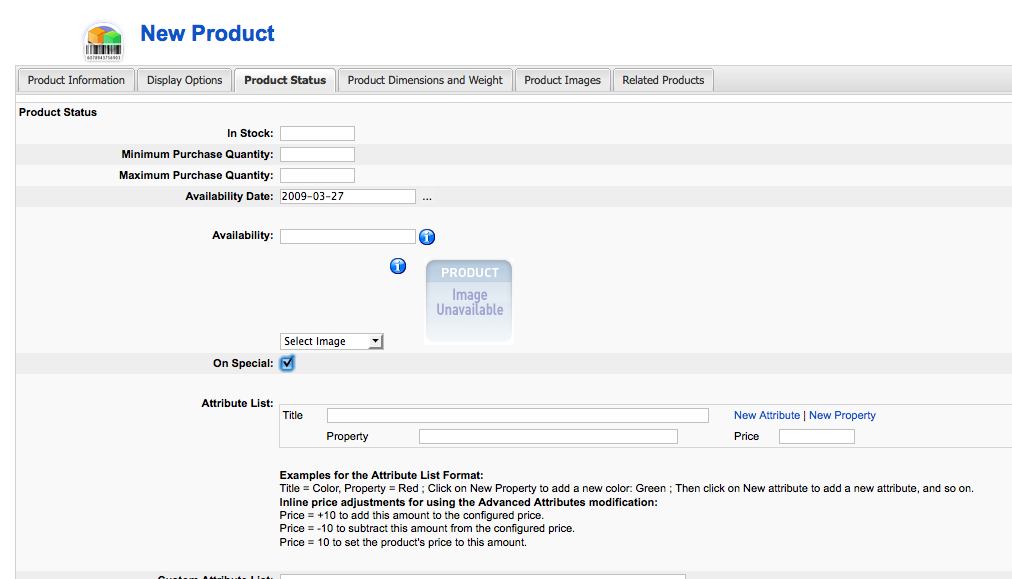
Click on tab 'Product Images'
Click on 'Browse' (Left one) and choose product image.
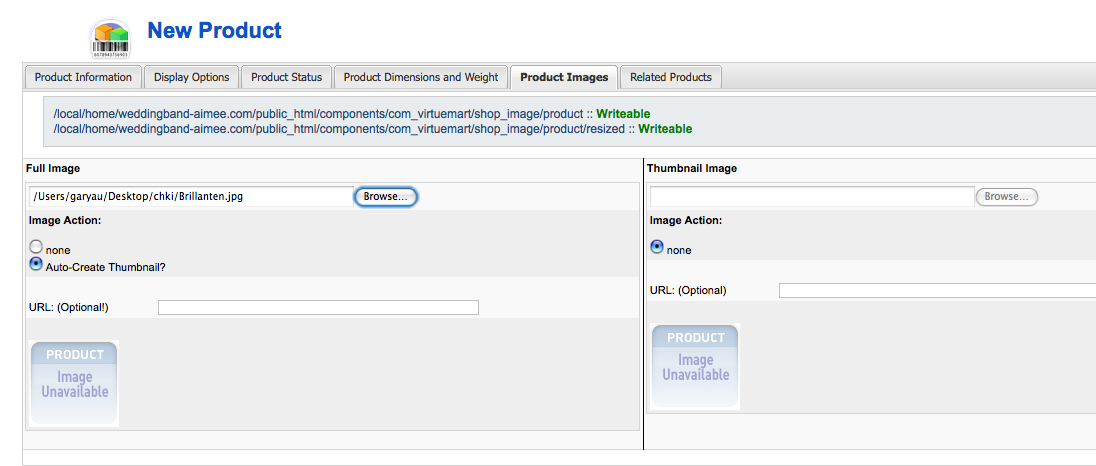
Click on 'save' button.



