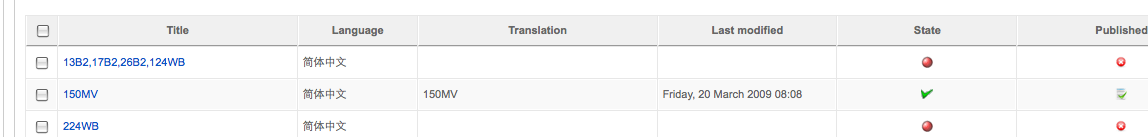Click on Components -> Joom!Fish -> Translation
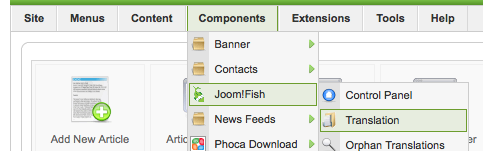
Choose language which you would like to setup. And also the component. In this example , we will translate VirtueMart Products

Click on term you would like to translate
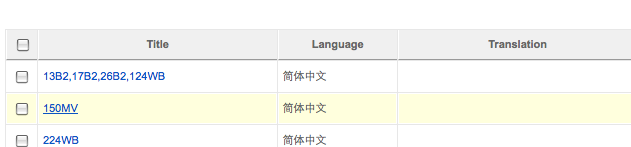
You can type the translation in corresponding field.
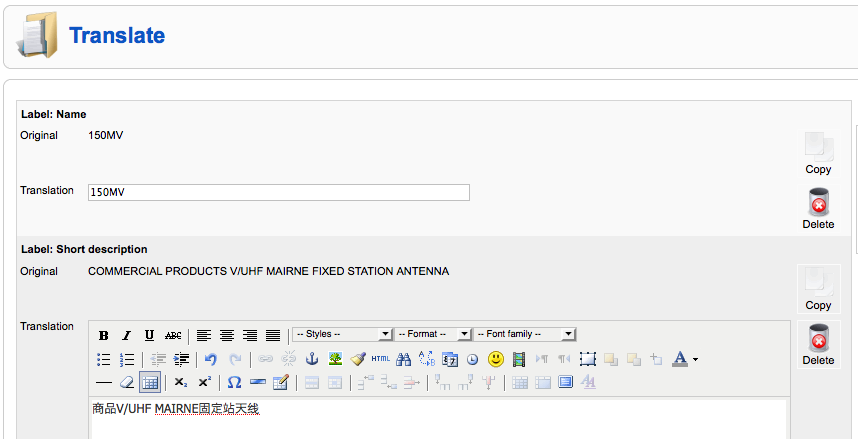
You can type on button 'Copy' To copy text and image from original version.
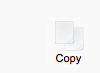
Click on 'Publish'

Click on 'Save' Button

Translation of this term and language is completed.